QuizeApp
I have created the simple quiz app using frontend development React JS and added the style using CSS.
quizapp.js file:
import React from "react";
import "./quizeapp.css";
class QuizApp extends React.Component {
constructor(props) {
super(props);
this.state = {
questions: [
{
question: 'What is the capital of France?',
options: ['Paris', 'Berlin', 'Madrid', 'Rome'],
correctAnswer: 'Paris'
},
{
question: 'Which planet is known as the Red Planet?',
options: ['Mars', 'Jupiter', 'Venus', 'Saturn'],
correctAnswer: 'Mars'
},
{
question: 'What is the largest mammal?',
options: ['Elephant', 'Blue Whale', 'Giraffe', 'Hippopotamus'],
correctAnswer: 'Blue Whale'
}
],
currentQuestion: 0,
userAnswers: [],
score: 0
};
}
handleOptionClick = (selectedOption) => {
const { currentQuestion, questions, userAnswers, score } = this.state;
const isCorrect = selectedOption === questions[currentQuestion].correctAnswer;
this.setState({
userAnswers: [...userAnswers, { question: currentQuestion, answer: selectedOption, isCorrect }],
score: isCorrect ? score + 1 : score
});
// Move to the next question
this.setState((prevState) => ({ currentQuestion: prevState.currentQuestion + 1 }));
};
//hanldeBackButton
handleBackButtonClick = () => {
// Go back to the previous question
this.setState((prevState) => ({ currentQuestion: prevState.currentQuestion - 1 }));
};
//handleHoeButton
handleHomeButtonClick = () => {
// Go back to the home page
this.setState({ currentQuestion: 0, userAnswers: [], score: 0 });
};
render() {
const { questions, currentQuestion, userAnswers, score } = this.state;
const totalQuestions = questions.length;
const isLastQuestion = currentQuestion === totalQuestions;
return (
<div className="question-container">
{isLastQuestion ? (
<div className="result-container">
<h2>Your Score: {score}</h2>
<ul>
{userAnswers.map((answer, index) => (
<li key={index} className={answer.isCorrect ? 'correct' : 'incorrect'}>
<p>
Question {answer.question + 1}:
{answer.isCorrect ? ' Correct' : ' Incorrect'}
</p>
<p>Your Answer: {answer.answer}</p>
<p>Correct Answer: {questions[answer.question].correctAnswer}</p>
</li>
))}
</ul>
<button className="Back-Score" onClick={this.handleHomeButtonClick}>Back</button>
<p>
Page {currentQuestion + 1} of {totalQuestions}
</p>
</div>
) : (
<div className="quesFlex">
<div className="question">
<h2>Question {currentQuestion + 1}</h2>
<p>{questions[currentQuestion].question}</p>
<div className="answer">
{questions[currentQuestion].options.map((option, index) => (
<button key={index} className="Answer-button" onClick={() => this.handleOptionClick(option)}>
{option}
</button>
))}
<button className="Back"onClick={this.handleBackButtonClick}>Back</button>
</div>
<p className="Page-Number">Page Number {currentQuestion + 1} of {totalQuestions}</p>
</div>
</div>
)}
</div>
);
}
}
export default QuizApp;
app.js
import QuizApp from "./quizeapp";
function App(){
return (
<QuizApp/>
);
}
export default App;
OutPut:

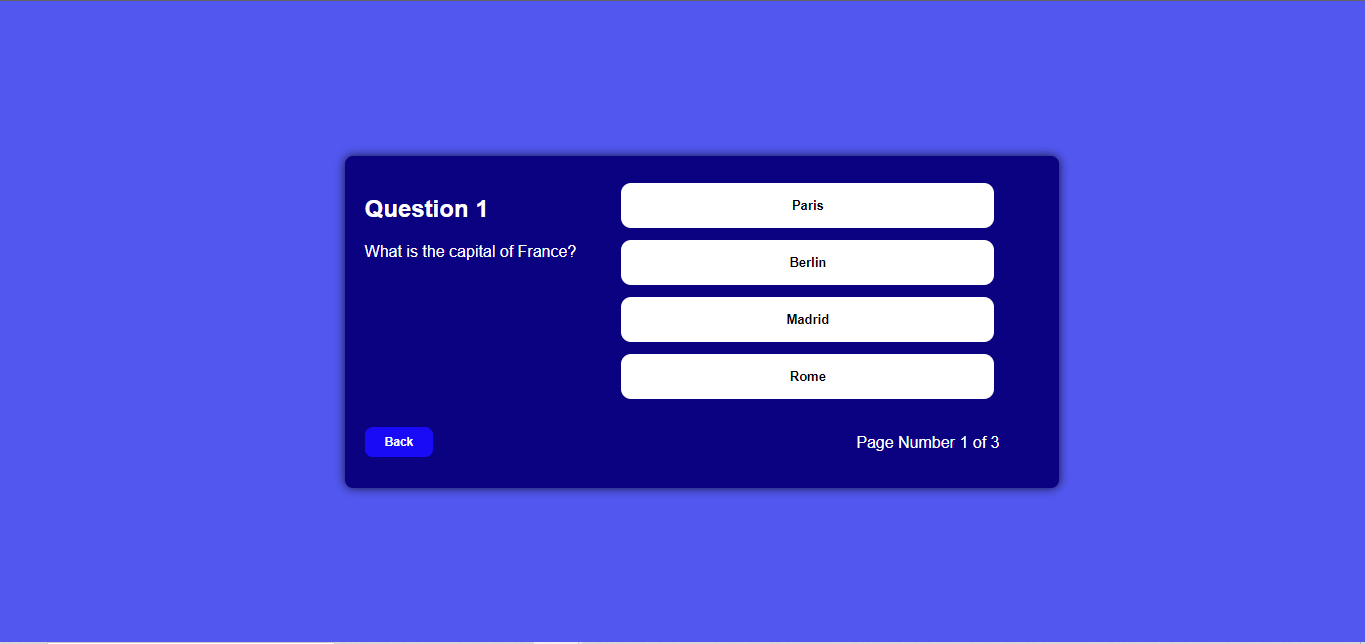



No comments:
Post a Comment